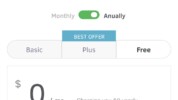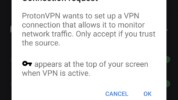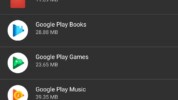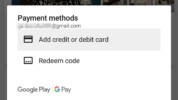Purchasing Guide
On Android, the original versions of the games we translate can only be purchased from the Japanese Google Play Store. However, a Google account is permanently locked to a single Play Store country, so you will need a second account. This guide will show you how to properly set up this account in order to freely switch between Play Store regions.
Please note that you will also need a Japanese Google Play gift card code in order to purchase from that Play Store region. We suggest one of two options:
- Google recommends CodaShop.
- May not accept all international credit cards. If it is accepted, however, this is the cheaper option.
- The purchase page is here.
- You can view the recommendation here.
- Use the Chrome web browser to automatically translate the purchase page, if needed.
- Note the option to “Enter Amount”/”金額を入力”. The app prices are listed below.
- For reliability, Play-Asia is recommended.
- Works from any country, but there is a notable price markup.
- 3000 Yen gift card codes can be purchased here.
- Some of our users have reported more success with OffGamers and SeaGM.
- It is possible to use a Credit Card, if you provide a Japanese address. This is trial and error and won’t work with every card. Even for cards it works with, the first purchase usually fails. Google will charge your account with a small amount to “verify” it (you will be reimbursed later). Try again after a while and the charge may go through. This is not recommended because this process is more complicated and unreliable.
If you have already set up a Japanese Play Store account, you can simply use these links:
- Dai Gyakuten Saiban / The Great Ace Attorney (¥2520, around $US 23 / €19)
- Dai Gyakuten Saiban 2 / The Great Ace Attorney 2 (¥2640, around $US 24 / €20)
- Gyakuten Kenji 2 / Ace Attorney Investigations 2 (¥2520, around $US 23 / €19)
Screenshot Walkthrough:
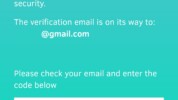

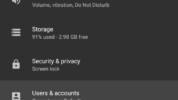


Note that uninstalling the game within approximately the first two hours after purchase will trigger a refund. This only happens once, so to avoid the refund triggering during the normal patching process:
- Confirm that the game runs as expected
- Uninstall the game
- Return to the Play Store (the VPN is no longer required)
- Repurchase and reinstall the game
You may now safely install our patch.